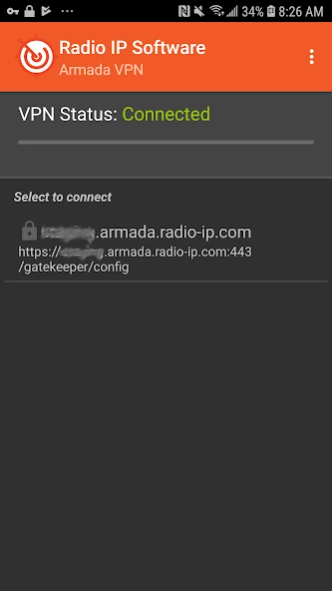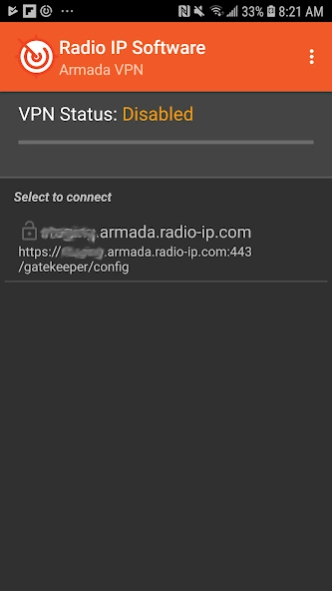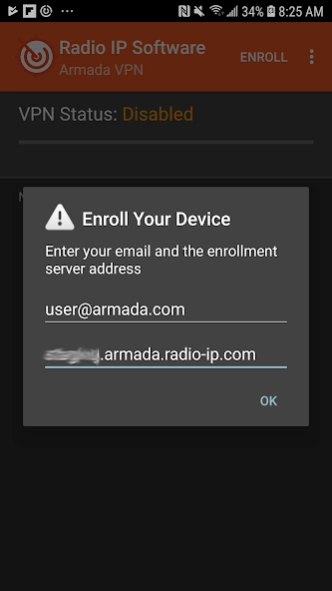Radio IP Armada Mobile VPN 3.1.0
Free Version
Publisher Description
Radio IP Armada Mobile VPN - Public Safety Grade Mobile VPN Client
Radio IP Software Armada VPN Platform
Secure your Communications for your highly mobile workforce using Public Safety Standards!
Mission-critical environments workforces need persistent wireless connectivity anywhere they are! That is why the Armada VPN Platform from Radio IP is built on open standards, it will enforce security policies while maintaining apps connected and authenticated.
Armada – Your Data Anywhere Protected
- Persistence to ensure no data loss even when with loss of coverage.
- Optimize your user experience with VoIP and Video Applications.
- Seamless roaming between carriers, Wi-Fi or other Networks.
- Strong Encryption; meeting of exceeding Public Safety Grade Requirements.
- Faster and cost effective service offering
- Fully software defined with easy cloud/SAAS deployment.
- Easily integrated with multiple MDM Vendors.
- To work with the Armada Mobile VPN Client requires Radio-IP Software Armada Platform.
For more details, contact us at sales@radio-ip.com
About Radio IP Armada Mobile VPN
Radio IP Armada Mobile VPN is a free app for Android published in the Office Suites & Tools list of apps, part of Business.
The company that develops Radio IP Armada Mobile VPN is Radio IP Software. The latest version released by its developer is 3.1.0.
To install Radio IP Armada Mobile VPN on your Android device, just click the green Continue To App button above to start the installation process. The app is listed on our website since 2023-11-23 and was downloaded 4 times. We have already checked if the download link is safe, however for your own protection we recommend that you scan the downloaded app with your antivirus. Your antivirus may detect the Radio IP Armada Mobile VPN as malware as malware if the download link to com.radioip.armada is broken.
How to install Radio IP Armada Mobile VPN on your Android device:
- Click on the Continue To App button on our website. This will redirect you to Google Play.
- Once the Radio IP Armada Mobile VPN is shown in the Google Play listing of your Android device, you can start its download and installation. Tap on the Install button located below the search bar and to the right of the app icon.
- A pop-up window with the permissions required by Radio IP Armada Mobile VPN will be shown. Click on Accept to continue the process.
- Radio IP Armada Mobile VPN will be downloaded onto your device, displaying a progress. Once the download completes, the installation will start and you'll get a notification after the installation is finished.